OpenQOTD
Questions Of The Day done right
OpenQOTD is a Discord bot that allows user-suggested, staff-added, or preset messages to be sent at regular intervals. It was originally meant to only be a "Question Of The Day" (QOTD) bot, however it has since evolved to allow for much more than that, with many more features planned.
Written in C# using DSharpPlus, and guaranteed to be completely free and open-source forever. Vote for OpenQOTD
As OpenQOTD becomes part of more servers, it will be more and more difficult for me to keep up with demand and ever-increasing server costs.
I'm a young student and hobbyist programmer without a stable income, and I alone cannot afford much more than to run the bot on my personal computer.
Even just a small donation helps out a ton, and I would be very thankful. I promise to use the money for the maintainability and usability of OpenQOTD if needed.
Question Of The Day
As the name suggests, OpenQOTD can send a random QOTD every day in a configured channel, making sure that none are sent twice.
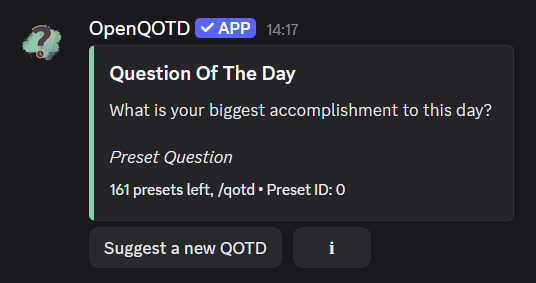
Configurability
OpenQOTD is highly configurable, allowing you to use the bot for various other purposes, such as Quote Of The Day, Fact Of The Week or Post Of The Month, and much more, all of which can be set up to run simultaneously using the Profiles feature.
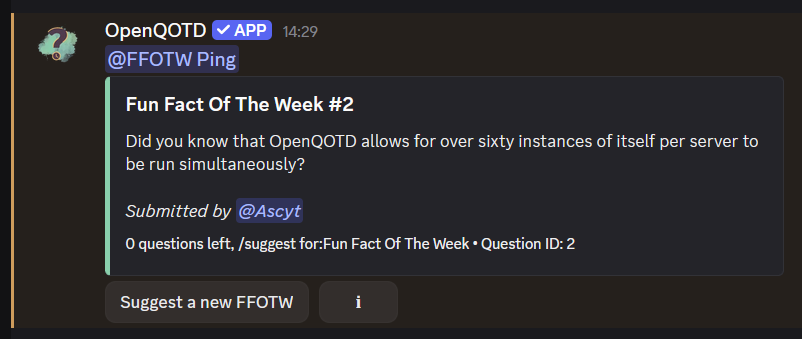
Ping Roles, Pins, Threads
OpenQOTD can be configured to ping a specific role, pin the QOTD message, and even create threads for each question. And no, we don't require you to pay or vote for any of this or any of the other features that OpenQOTD offers.
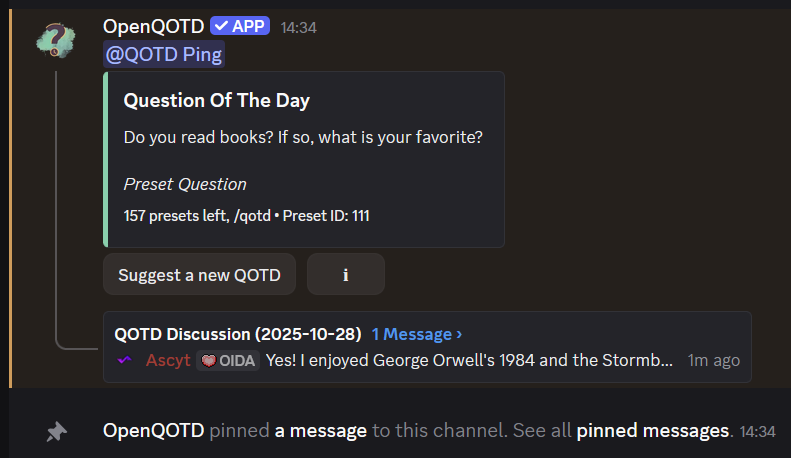
Suggestions System
OpenQOTD features a built-in suggestions system, allowing users to propose new questions easily, which have to be accepted or denied by your staff members in order to be sendable.
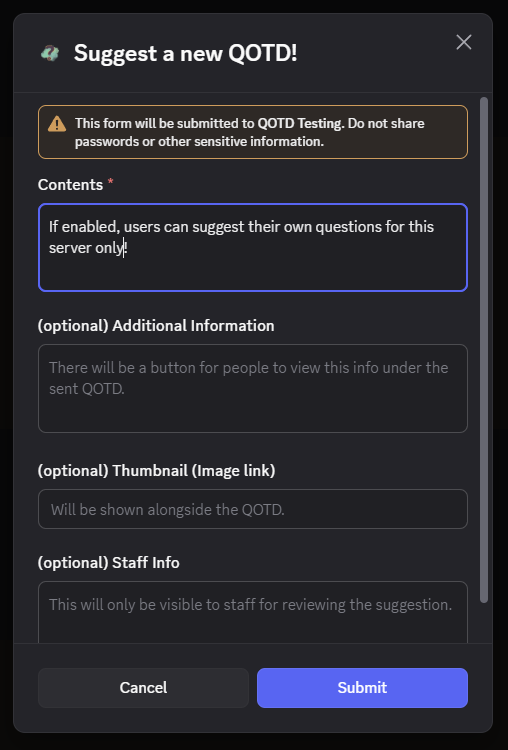
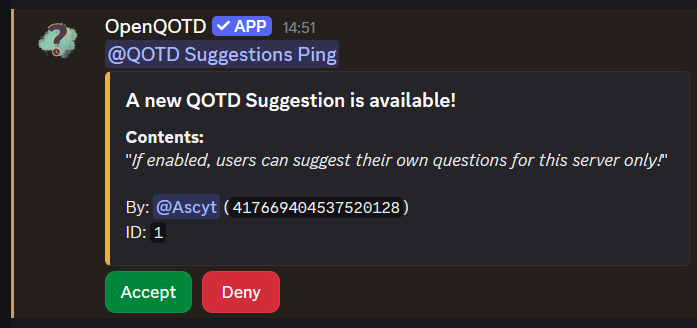
Preset Questions
OpenQOTD comes with over 170 preset questions out of the box if no custom ones are available, covering a wide range of topics to keep your server engaged.
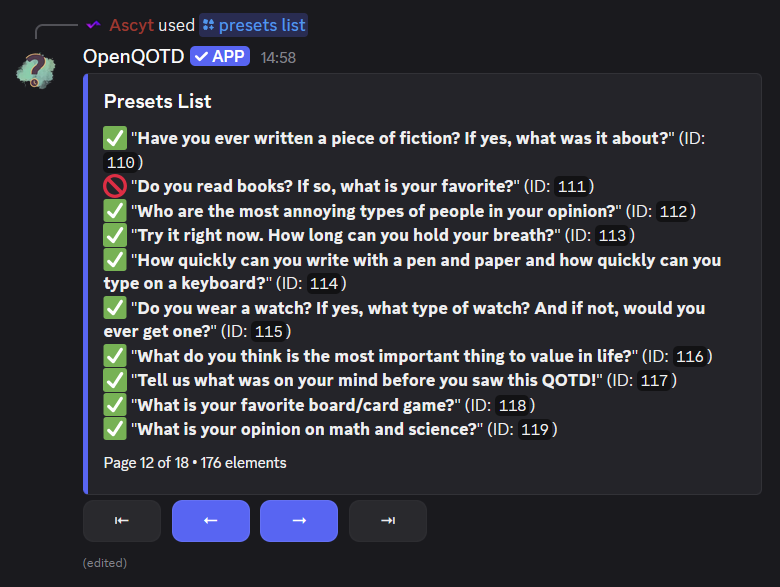
Actively Maintained, Fully Documented, Transparent and Safe
Every feature of OpenQOTD is documented in the Documentation, which is always up-to-date and made to be easy to understand, even for beginners.
OpenQOTD is actively maintained and regularly updated to ensure the best performance and security, with an active community and a ton of features planned for the future (such as a public question repository!) with all parts of the source code and what I'm planning on adding to the bot being publicly accessible.
The bot only requires four permissions to run: Send Messages (duh), Mention Everyone (for the ping roles if enabled), Pin Messages (for pinning the QOTD message if enabled), and Manage Threads (for creating threads if enabled). However, if you want, you're also free to self host the bot! See the docs for more information.
Aside from that, I am always available on the Community & Support Server or by DMs (@ascyt on Discord) to help you with any questions or issues you might have, and I strive to make OpenQOTD the best it can be.
Licensed under AGPL-3.0 | Source Code
Terms of Service | Privacy Policy